
MDC Newsroom
Since its inception 15 years ago, PeeringDB has evolved to become one of the most important and valuable tools for building peering relationships in the industry. The interconnection database now has information on 712 exchanges, thousands of facilities, and more than 17K networks – and the list keeps growing.
A better way to search ASNs in PeeringDB
Here at MDC, we’re big fans of PeeringDB, especially our Director of Marketing and Product, Joel Pacheco, who has developed a free-to-use Google Chrome extension that facilitates the search of ASNs, peering networks, and internet exchange points on PeeringDB. A new version of the extension is now available and searches are now easier than ever.
How to use the Search in PeeringDB extension
Begin by downloading the extension from the chrome web store here, and make sure to enable it and add it to your extension bar. Once enabled there are two ways to use the extension:
Using Icon on Extension Bar – Click on the icon and input your search query on the box.
Using Context Menu – Highlight text on a page, right-click, and select “Search in PeeringDB”.
For both methods, the search will open in a separate tab. If the query or highlighted text is a number, the extension will look for an ASN. Otherwise, it will perform a standard search on the website. It’s that simple!
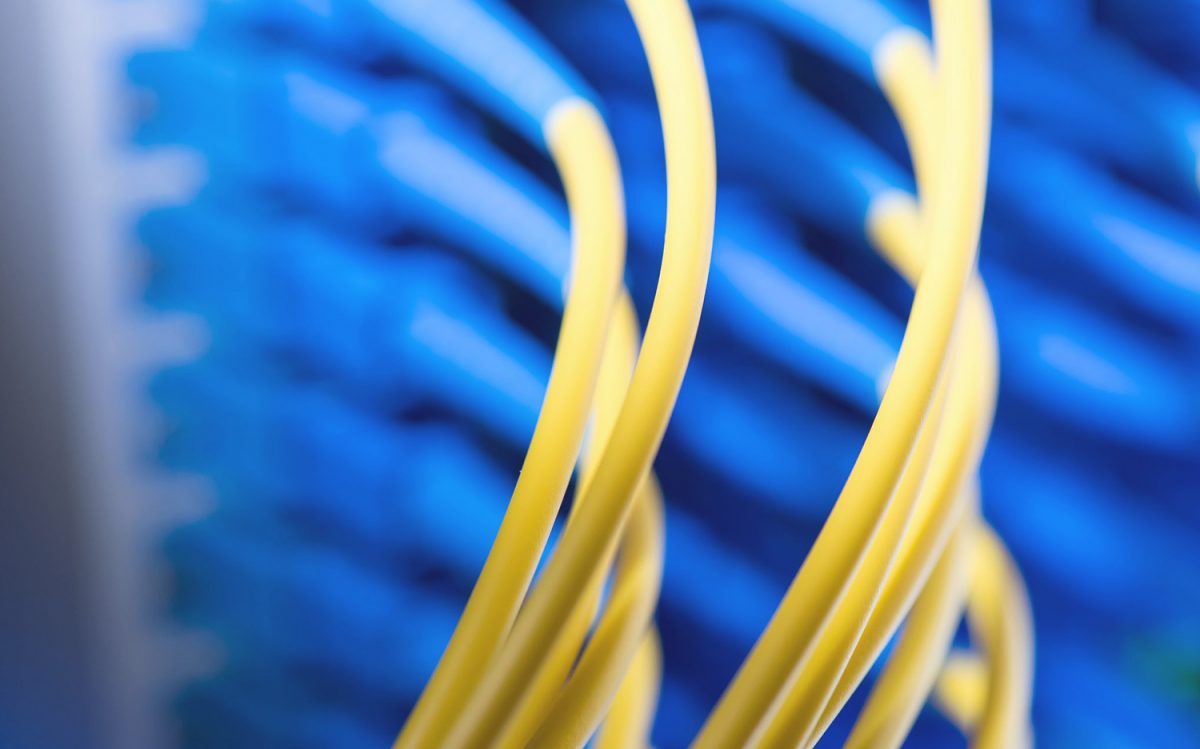
The only IXP established to peer with Mexico
Peer with MexicoGo forth and search
We hope this tool helps you access information faster and more easily. Check out this endorsement from Filiz Yilmaz, Development Executive at Asteroid and Product Manager at PeeringDB. Help others better search for ASNs, peering networks, and IXPs by sharing this tool with them. Don’t forget to support PeeringDB and the community keeping your information up-to-date.
Love it! @PeeringDB users helping PeeringDB users. Collaborative sprit of a wonderful community! #interconnection #peering @joelpacheco_ https://t.co/PTfqCx9r5u
— Filiz Yilmaz (@koalafil) November 15, 2019








